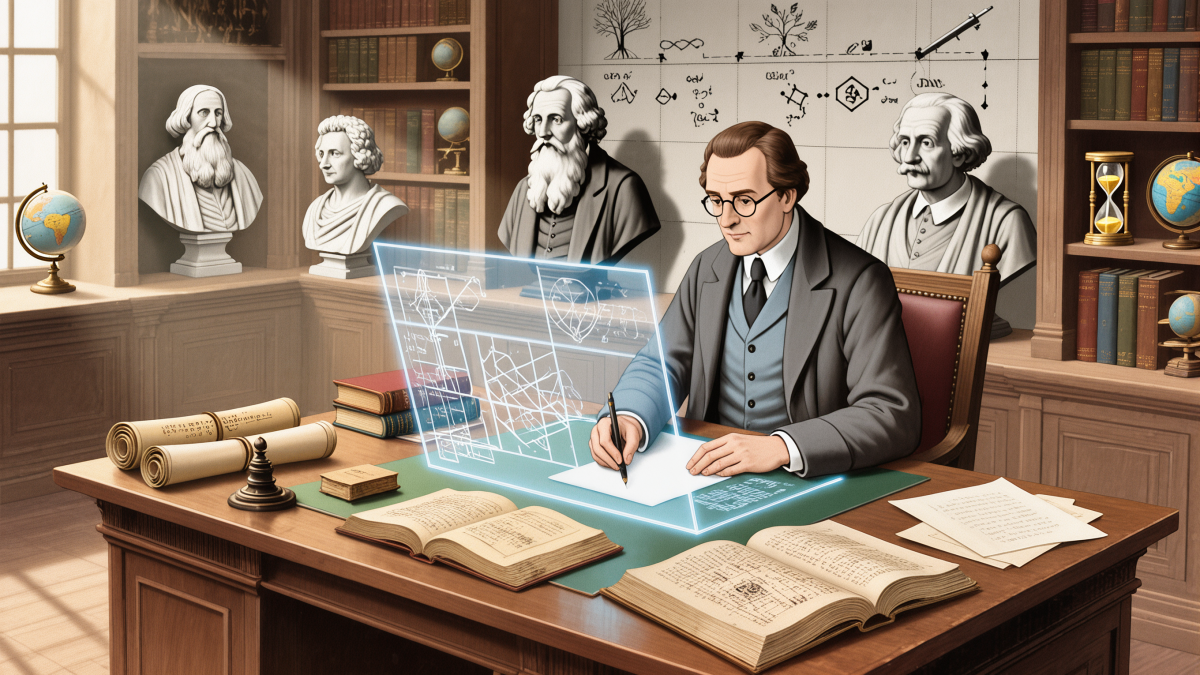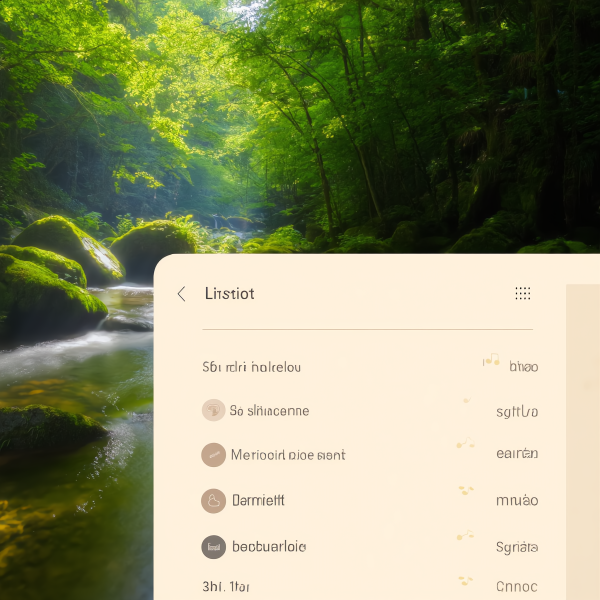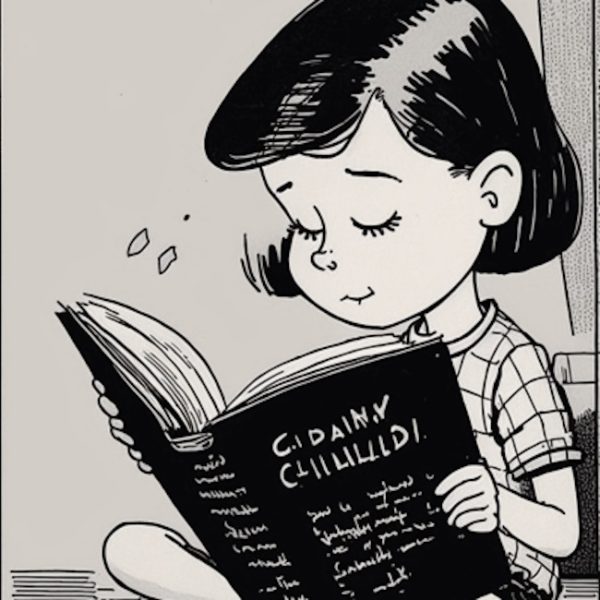How save dump data on disk to use c++
To save data to disk in C++ within 100 milliseconds, you need to optimize both how you prepare the data and how you write it to disk. Here are some key tips and a simple example to help you achieve high-speed disk dumping:
Tips for fast disk write in C++
Use binary mode for file writing
Writing raw binary data is faster than formatted text output.Minimize system calls
Write large chunks of data at once instead of many small writes.Use buffered IO
Usestd::ofstreamwith a large buffer orFILE*withsetvbuf.Avoid unnecessary data copying
Write directly from your data structures if possible.Use asynchronous IO or memory-mapped files (advanced)
For very high performance, consider async writes ormmap.Pre-allocate file size (optional)
If file size is known, pre-allocate to avoid fragmentation.
Simple example: Fast binary file dump
#include <iostream>
#include <fstream>
#include <vector>
#include <chrono>
int main() {
const size_t dataSize = 10’000’000; // 10 million integers (~40MB)
std::vector<int> data(dataSize, 42); // sample data
auto start = std::chrono::high_resolution_clock::now();
std::ofstream file(«dump.bin», std::ios::binary);
if (!file) {
std::cerr << «Error opening file\n»;
return 1;
}
// Write all data at once
file.write(reinterpret_cast<const char*>(data.data()), data.size() * sizeof(int));
file.close();
auto end = std::chrono::high_resolution_clock::now();
std::chrono::duration<double, std::milli> elapsed = end — start;
std::cout << «Write time: » << elapsed.count() << » ms\n»;
return 0;
}
Additional tips:
- Run on an SSD rather than HDD for faster writes.
- Disable unnecessary logging or console output during the write.
- If you want to be sure about timing, measure only the write call, excluding data preparation.
- You can also try
std::ios::sync_with_stdio(false);at program start to speed up IO. - Use
posix_fadviseor platform-specific flags to optimize caching if on Linux. - For extremely fast dumping, consider memory-mapped files (
mmap) or direct IO withO_DIRECT(Linux).